HOPR Apps - Hello world
The following is a 5-minutes guide for you to get familiar with the HOPR protocol and start developing apps on top of the HOPR network by learning how to send and read messages from one node to another.
Requirements
1. Previous guides
Before getting started, we suggest you get familiar with the following concepts:
2. HOPR Cluster & exported variables
Make sure you have a HOPR cluster1 available for you to connect. Also, make sure to have the equivalent of at least 2
nodes endpoints (both HTTP and WS). Here are the default values for each of these endpoints.
Default values for apiToken and nodes endpoints
apiToken
^^LOCAL-testing-123^^
HOPR_NODE_1_HTTP_URL
http://127.0.0.1:13301
HOPR_NODE_1_WS_URL
http://127.0.0.1:19501
HOPR_NODE_2_HTTP_URL
http://127.0.0.1:13302
HOPR_NODE_2_WS_URL
http://127.0.0.1:19502
We'll assume your HOPR nodes had been run with "Instructions for setting a local HOPR Cluster". If you are looking to interact with your node via a terminal, we suggest you to copy/paste the following commands every time you open a new terminal.
export commands for terminal
API Token
export apiToken=^^LOCAL-testing-123^^
Node 1
export HOPR_NODE_1_HTTP_URL=http://127.0.0.1:13301 HOPR_NODE_1_WS_URL=ws://127.0.0.1:19501
Node 2
export HOPR_NODE_2_HTTP_URL=http://127.0.0.1:13302 HOPR_NODE_2_WS_URL=ws://127.0.0.1:19502
All in one line
export apiToken=^^LOCAL-testing-123^^ HOPR_NODE_1_HTTP_URL=http://127.0.0.1:13301 HOPR_NODE_1_WS_URL=ws://127.0.0.1:19501 HOPR_NODE_2_HTTP_URL=http://127.0.0.1:13302 HOPR_NODE_2_WS_URL=ws://127.0.0.1:19502
Connect to your nodes
1. Connect to the WebSocket server of node 2
Using websocat or any other WebSocket client, connect to your node 2 until you are able to receive and send messages to it.
Connecting to node 2 via websocat
.bin/websocat "$(echo "$HOPR_NODE_2_WS_URL" | sed "s/http/ws/")/?apiToken=$apiToken"
Connecting to node 2 via Piesocket WebSocket Tester
ws://127.0.0.1:19502/?apiToken=^^LOCAL-testing-123^^
You can verify that you are connected by typing the command address and seeing an output similar to this:
{"type":"log","msg":"admin > address\n","ts":"2022-02-02T19:17:48.431Z"}
{"type":"log","msg":"HOPR Address: 16Uiu2HAmKhrwGWcvaZ3ic5dgy7oFawmnELJGBrySSsNo4bzGBxHW\nETH Address: 0x4cD95E1deF16D5913255Fe0af208EdDe2e04d720","ts":"2022-02-02T19:17:48.435Z"}
2. Verify REST API connectivity for node 1
Using curl or any other HTTP client, verify you can reach your node 1's API
Obtaining the node 1 address using curl
echo -n $apiToken | base64 | xargs -I {} curl -s -H "Authorization: Basic {}" $HOPR_NODE_1_HTTP_URL/api/v2/account/address | jq
Obtaining the node 1 address using reqbin
URL
http://127.0.0.1:13301/api/v2/account/address
Custom Header (default apiToken base64-encoded)
Basic Xl5MT0NBTC10ZXN0aW5nLTEyM15e
If you sent a successful request, the response will look something like this:
{
"nativeAddress": "0x3a54dDE3ee5ACfd43C902cbecC8ED0CBA10Ff326",
"hoprAddress": "16Uiu2HAmE9b3TSHeF25uJS1Ecf2Js3TutnaSnipdV9otEpxbRN8Q"
}
Send messages
The HOPR protocol allows you to send private messages across nodes, by using nodes as relayers. Each message “hops” (hence the name “HOPR”) until it reaches its final destination, its contents known only to the final recipient. This is done automatically by HOPR nodes, which pick a random path to send your message to your recipient.
The path consists of at least 2 nodes that have channels openned between each others. For instance, to send a message to node 2
from node 1, the path a message could take is node 1 -> node 4 -> node 3 -> node 2.
We'll try doing this, we'll use the REST API from node 1 and send a message to node 2, which we'll be able to see via our
WebSocket client connection.
1. Obtaining the address (PeerId) of node 2
Using node 2, type in your terminal with websocat running or WebSocket client interface the following command:
address
You should see a response like the following:
{"type":"log","msg":"admin > address\n","ts":"2022-02-02T19:17:48.431Z"}
{"type":"log","msg":"HOPR Address: 16Uiu2HAmKhrwGWcvaZ3ic5dgy7oFawmnELJGBrySSsNo4bzGBxHW\nETH Address: 0x4cD95E1deF16D5913255Fe0af208EdDe2e04d720","ts":"2022-02-02T19:17:48.435Z"}
As you can see, the address AKA PeerId of node 2 is 16Uiu2HAmKhrwGWcvaZ3ic5dgy7oFawmnELJGBrySSsNo4bzGBxHW. You can use that
information to send a message from node 1. Make sure to keep your WebSocket client connected to see any messages to node 2
2. Sending a message from node 2 from node 1:
To send a message from node 1 to node 2, we need to use node 1's REST API, particularly the /messages endpoint. Using curl
or any other HTTP client, send the following request:
echo -n $apiToken | base64 | xargs -I {} curl -s -H "Authorization: Basic {}" \
-H 'Content-Type: application/json' \
-d '{"body":"Hello world","recipient":"16Uiu2HAmKhrwGWcvaZ3ic5dgy7oFawmnELJGBrySSsNo4bzGBxHW"}' \
$HOPR_NODE_1_HTTP_URL/api/v2/messages
In the terminal of node 2, you will see something similar to this:
{"type":"log","msg":"#### NODE RECEIVED MESSAGE [2022-02-03T21:48:13.845Z] ####","ts":"2022-02-03T21:48:13.845Z"}
{"type":"log","msg":"Message: Hello world","ts":"2022-02-03T21:48:13.846Z"}
{"type":"log","msg":"Latency: 668ms","ts":"2022-02-03T21:48:13.846Z"}
{"type":"message","msg":"Hello world","ts":"2022-02-03T21:48:13.847Z"}
Congratulations! You have sent your first message using the HOPR protocol!
3. Extra: Channels and tickets
You can not send an unlimited amount of messages2. Each message requires tickets, headers with signatures for claiming
balance updates in a HOPR token balanced Payment Channel. For every relayer you use (default 2) you need to "attach"
HOPR tokens (0.01 per relay), which are used to pay for relayer's work, and are settled in a global single entry
HoprChannels Ethereum contract.
The previous message worked because a cluster has been configured by default to open a few channels and locked enough HOPR
tokens to send messages to at least 2 relayers. When a path used to relay has depleted (empty) or closed channels,
your message will no longer be forwarded. You can always see your open channels and ther balance with the following command.
channels
Likewise, you can see your balance via the following command.
balance
HOPR Admin UI and REST API
We ran all these commands via our WebSocket API, but you can also see them via our Web UI interface called hopr-admin.
In a browser, you can simply paste your HOPR_NODE_1_WS_URL. You should be able to see an image like the following one:
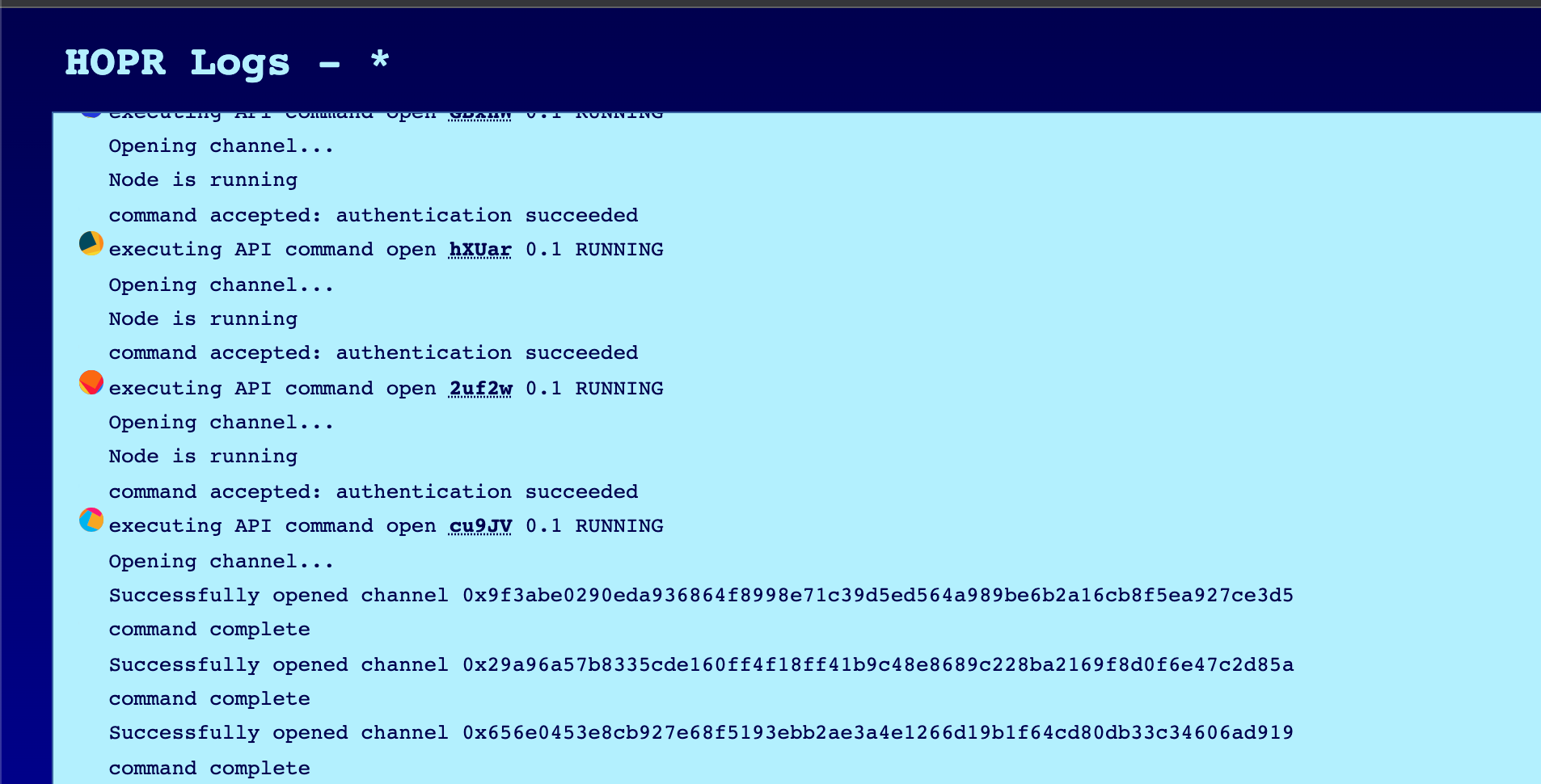
Walkthrough
In case you need some help to complete this tutorial, you can watch our 15-minute walkthrough which includes also the setup of the local HOPR cluster.
- As defined in "Running a local HOPR Cluster", a HOPR cluster is a set of HOPR nodes that are connected (i.e
reachable) between each other and have openned funded channels between each other. This is also known as a Complete
Graph, and although it is not required for successfully sending a message
(i.e. you only need
1path to a recipient when sending a message), it makes testing and developing HOPR apps easier.↩ - When a HOPR node uses the
/api/v2/messagesREST API endpoint to send a message, it will use a random path of at least2nodes as relayers. These messages cost$HOPRtokens, because it pays each relayer accordingly to forward the packet. However, you can also send what it is known as0-hopmessages, which bears no cost, but provides no privacy, as the message is sent directly to the recipient. The REST API endpoint does not expose this, but you can send a0-hopmessage via the HOPR admin UI or WebSocket client by typingsend ,$peerId message.↩