Using An Avado Node
To install your AVADO Node, follow the instructions which came in the box. If you have a HOPR PC Node, it will come with HOPR pre-installed.
You will be able to run a HOPR node on your AVADO box.
Warning
Please delete the old package first, before deleting the package make sure you withdraw all your funds.
While connected to your AVADO network or via a VPN, go to the following link. This will show a new package version. Just click the install button and wait until you see the success message. This may take some time.
If you are unable to use the link above, search for this hash in the AVADO DappStore:
/ipfs/QmPhSZTZbM6kd9VizvZpKDN3fQe5bqvCDooCBPYEUXdTcy
Alternatively, you can click the following link.
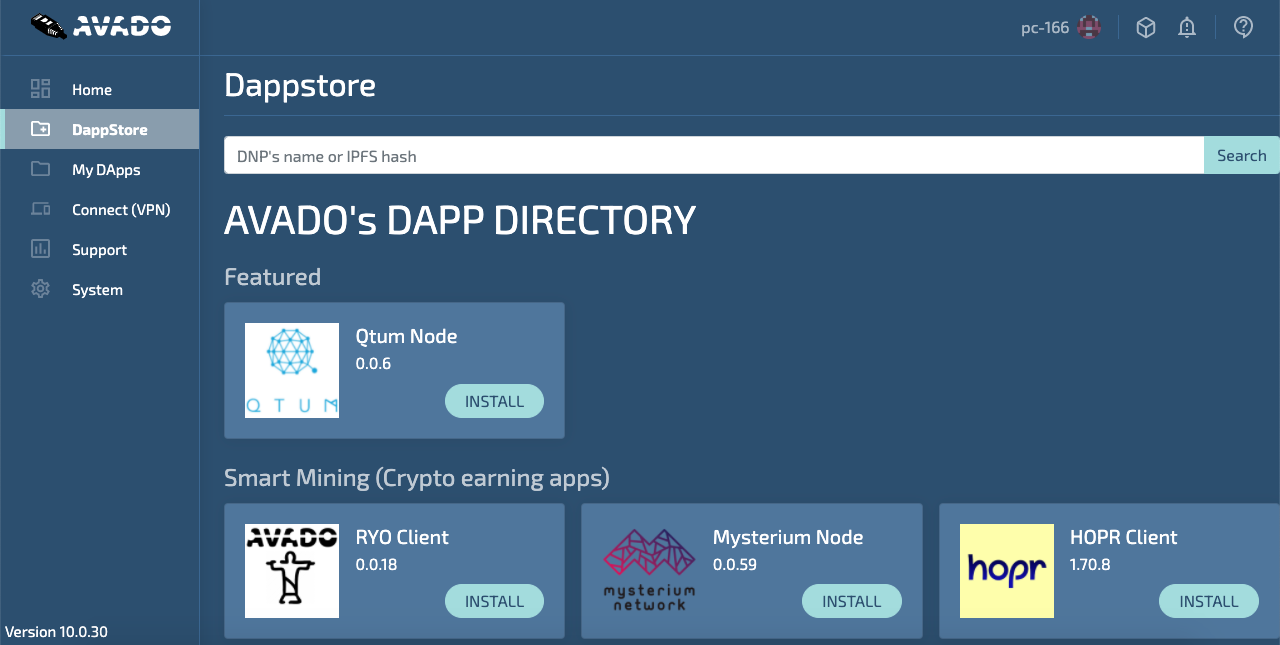
After you installed the HOPR package, please go to My DApps section and click on the HOPR client.
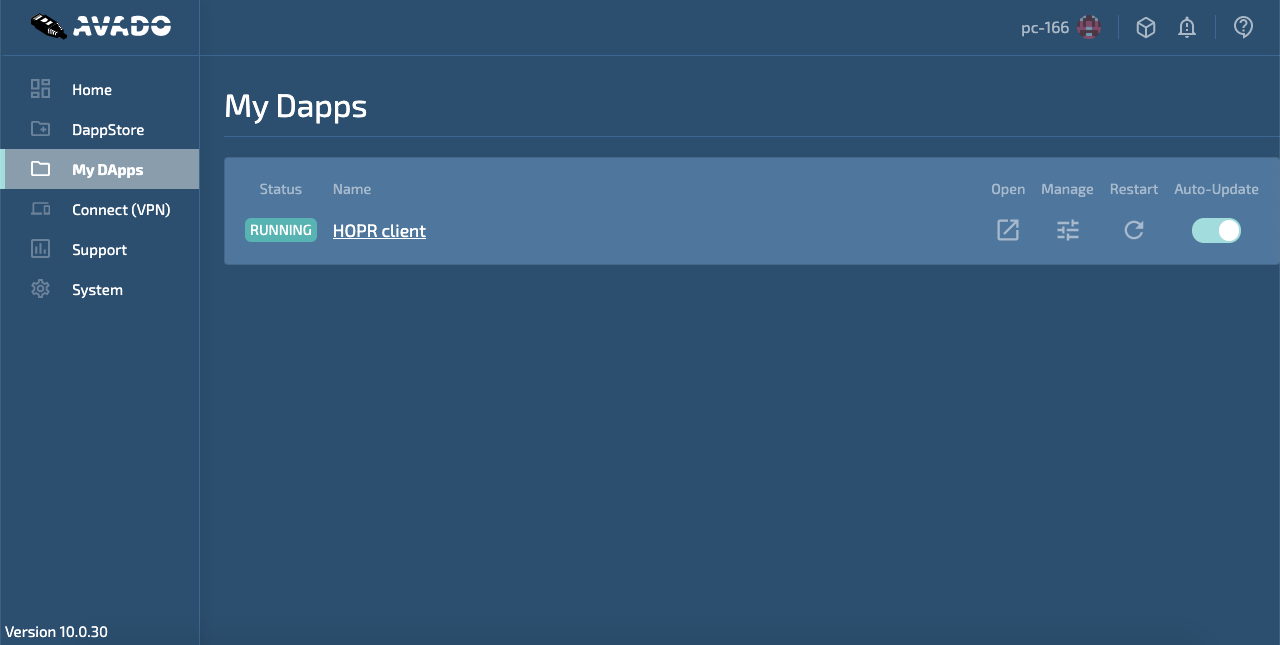
If the HOPR client will ask you to enter the security token, enter this fixed phrase: !5qxc9Lp1BE7IFQ-nrtttU
The installation process has been finished! Now you can proceed to Guide using a hoprd node.